How do I pay for my order with FastPay?

We pride ourselves in providing a highly secure and safe shopping for our customers. All your Credit card details are encrypted from your bank and the safe payment gateway, hence no information is shared or saved by us. Also, we were able to provide a secure way to pay for our customers via one of our partnership FastPay as Iraqi's online payment solution. FastPay is the fastest, most convenient, and safest mobile wallet where millions of customers will have their smart money for Shopping.
Thus, we explain instructions in steps for our customers on how to proceed and online shopping on Shebeng store, which are mentioned in the following steps:
STEP 1:
First, you have to create an account FastPay, you will find all instructions in the following video:
(Skip to Step 2 if you already have FastPay account)
Download for Android
STEP 2:
-
Choose a size of the product.

-
You can also change the color of the product (if available) by clicking on the selected thumbnail or name color of product.
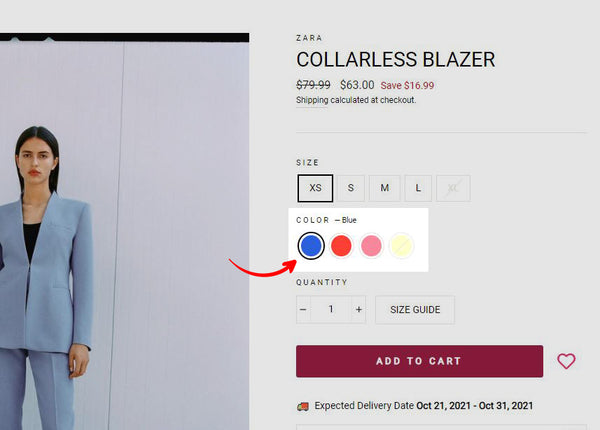
-
Make sure set the right quantity. Also, to find your perfect size, just click on the SIZE GUIDE button

- Click “ADD TO CART” button on the below.

- Now you can continue shopping by clicking (X) or check your shopping cart’s contents, by clicking on the cart icon in the upper right-hand corner.


-
When you click on the shopping carts icon, its content will show up on the right. If you want to buy all the items, click on the “BAG” button.
You can also add the product you are interested in to the "Wish list" and purchase it at another time (please note that you must be a registered user for the product to be permanently saved on the list).

To view the wish list, log in to shebeng.co by entering your username and password, then click on "Account icon" button on the menu on the top. In the next step, select "WISH LIST" and then "Saved" from the tabs of the left.
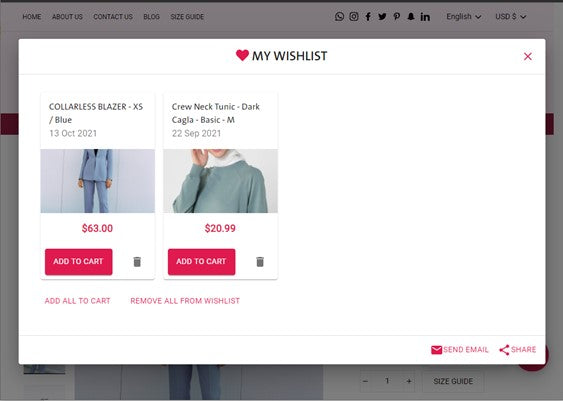
STEP 3
In the shopping carts preview you can see a list of the products you have chosen, together with their quantity and price.
If you want to remove a product from the shopping cart, click on the "Remove" on the right side of the price or reduce the quantity to zero. If you want to change the quantity, click on +/- button next to the quantity and wait for a moment. In a short while, the shopping cart will be updated.

To continue, after reading the terms and conditions, Please Check “I AGREE WITH THE TERMS AND CONDITIONS” and click “CHECKOUT”.
Note: If you are a registered customer, please sign in. If you are not, you can sign up by clicking on “CREATE AN ACCOUNT”. Also, you can also place an order as a guest (without registration) by clicking on “CONTINUE AS GUEST”.
STEP 4After logging in, signing up or if you are continued as guest, please write Email or Phone number with select your preferred shipping method and enter the shipping address form below delivery method.
Available delivery methods:
STEP 5The form presents shipping address together with shipping costs and entering phone number and gift cards and discount codes. |
 |
STEP 6The table presents available shipping methods including:
|
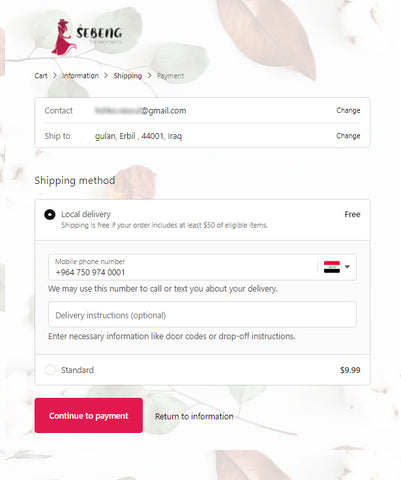 |
STEP 7Select your payment method: Paypal – select your bank from the list and accept terms and conditions of the payment service; Iyzico (Master card, Visa card, maestro, visa electron, American express) payment service – select your bank from the list and accept terms and conditions of the payment service; FastPay online payment service – select your bank from the list and accept terms and conditions of the payment service; After you choose FastPay or your preferred payment method, please click on the “Complete order” button. |
 |
STEP 8
After clicking “Complete order” button, Shebeng redirecting you to FastPay Checkout. To proceed the payment, simply enter to your phone and password FastPay account.


STEP 9
Congratulations! Your order has been sent.

Check either your mailbox or messages on your phone - you should receive an order confirmation email and SMS.